Table of Content
(500 views)

Quick Summary
React Native is a continuously growing cross-platform app development framework that uses React to build native apps. Developers widely use it all across the world because of its efficiency. If you aim to build your React Native app, hire the high-quality developers of the react-native development company, AIS Technolabs.
Introduction
React Native is now gaining more popularity by the day. Most developers use JavaScript to build the app on this platform. However, many experienced developers utilize the components of React Native to increase the development speed. There is no doubt that apps made in native languages like HTML, C++, Java, etc., are more powerful. Hence, using React will ensure efficient workflow and increased speed of the apps.
Due to its open-source nature, developers adore React Native. The most efficient benefit is that the codes once written in the React Native platform, can be utilized in all platforms, be it Windows OS, iOS, or Android.
What is React Native?
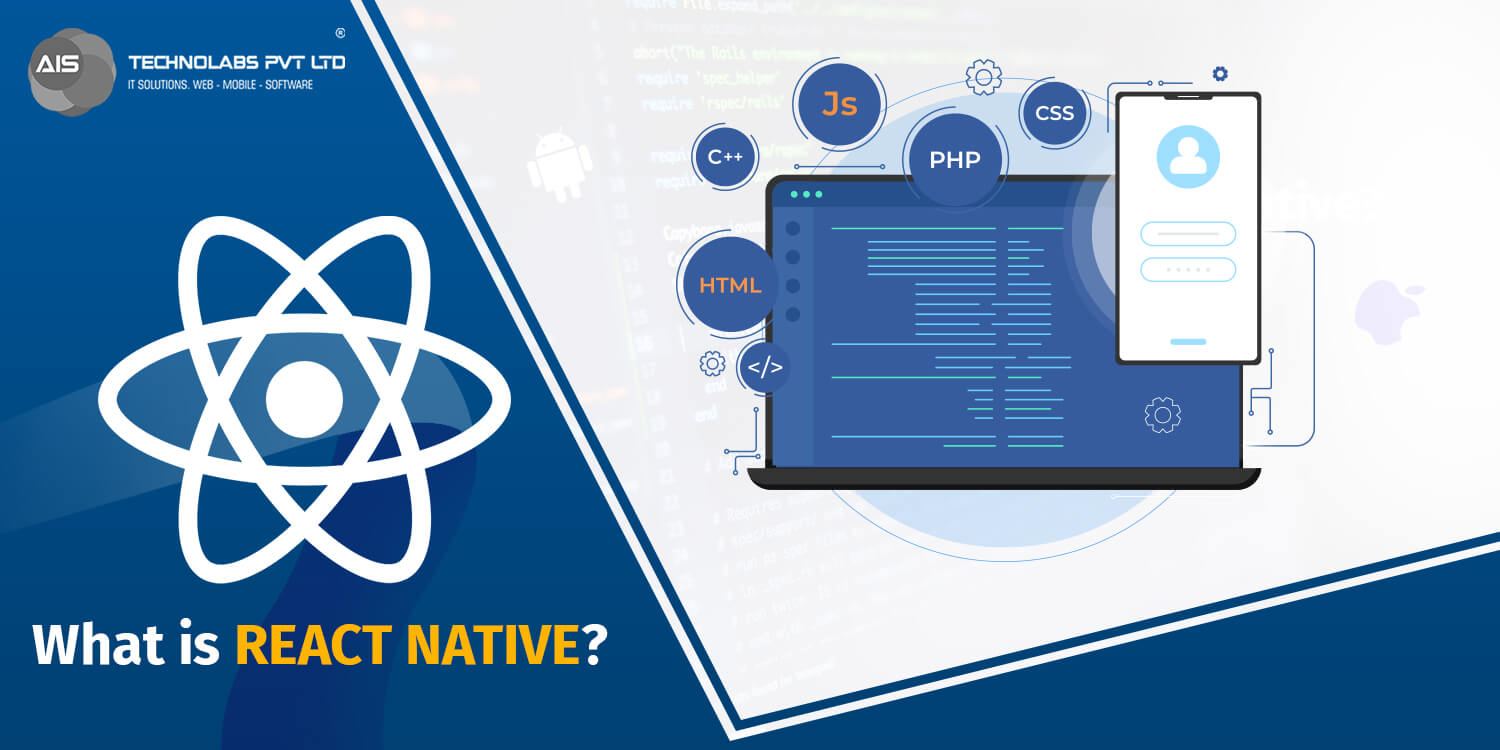
Using React Native's open-source app development framework, developers can create native apps using React. A React Native development agency uses the native components of Android and iOS features to create mobile UIs. This is done by using declarative components instead of web development. Similar to how React worked before; it was renamed after as-React Native, which does the same thing. However, unlike React that uses Virtual DOM, react-native manipulates the DOM.
In React Native, developers rely entirely on JavaScript and use Bridge to connect the native component. The most challenging part of the entire integration process to convert the app is getting React Native components and platforms connected using Bridge. If you want to make React Native work for native components, it is not an easy process. In this case, hiring a react native development company will save you a lot of trouble as they will consider everything that needs to be done.
What Are the Limitations Of Converting an App to React Native?

Besides its super cool and efficient features, there are some limitations which persist while converting an app into React Native. All these limitations are in the developer's hands, and it is up to them to solve them. Below discussed are those limitations:
1. Dependency on Native App Developers
A specific part of React native development requires JavaScript Coding. For this purpose, it is essential to hire a native app developer. These developers help with high analytics operations in your React native application. If you hire a developer from a react native development agency like AIS Technolabs, your work becomes very simple.
To integrate with SDKs like Google Analytics, you'll need to know how Native Library works.
2. Limitations in Using Abstract Layers
Be it android app developments or iOS app development, the app development process is facilitated using this framework in various layers in today's world. As a result, more leads are converted to sales. An abstract layer is applied to the features during the react native app conversion in order to raise productivity levels.
These additional layers introduce flaws that are not immediately detectable. As a result, the programme ultimately develops a bug. As a result, the framework's relevancy is marked by third-party services due to the existence of this abstract layer.
3. Annoying Debugging Styles
There are not many debugging patterns available in React Native. You can't deal with the react-native debugging task if you are new to the programming and coding world. Most of the time, developers get stuck because one cannot rely on a chrome debugger to change the properties of every element.
The debugging patterns in the react-native frameworks involve several potential threats and complexities that can later make things very tough for developers.
4. iOS App Testing Difficulty
In android or iOS app development, testing is an already complicated process. When converting an app into a react native framework, one of the most common dilemmas is choosing the right testing tool. In both cases, i.e., Android or iOS, the testing tool must be selected wisely to have no problem in the future.
These are the few limitations a developer would face while converting an app into React Native interface. However, a skilled and experienced developer from a reputed react native development agency like AIS Technolabs will know how to overcome these problems and make things work smoothly and efficiently.
How to Convert a Native Android and iOS App to a React Native App?

Converting a native android or iOS app into a react native app is not a very simple process. Here are the steps for integrating Android and iOS for React Native.
Steps:
- Configure Maven
- Automate Native Module
- Set-up Permissions
- Clear Text Traffic
- Code Deploying
- Testing
1. Configure Maven
This process is done using built.girdle, where the React Native and Javascript dependencies are added. The first step in developing a React Native application is to include the Javascript Maven Directories and React Native in all of your existing projects.
2. Automate Native Module
There are two techniques to automate the native module. First, you have to make an entry to set. Girdle and then post it on app/built.girdle.
3. Set-Up Permissions
You should have all permissions for Internet Access. To make sure it is there, you can look at AndroidManifest.xml. Now, if the user flow you have found is correct, you will have access to DevSettingActivity. Following this step, you can add all implementations to AndroidManifest.xml.
4. Clear Text Traffic
On Android version 9, an account of Cleartext Traffic being disabled can be given to the developer. With this setting, the developer cannot connect to Metro builder. To allow the connection, you have to apply code as user cleartext traffic to AndroidManifest.xml.
5. Code Integration
The simple steps of code integration to android and iOS app development are:
- Make an index.js file.
- Secondly, insert the React Native Code.
- Seek permissions for development error overlay
- The JS component should be rendered.
- Activating the menu will activate the Developer menu by default.
- Finally, to run Javascript code for testing, use ctrl+M on your keyboard.
6. Testing
Testing is the final part. This is to determine whether the converted app behaves as an authentic react native application or not. This is the crucial phase in the overall execution of the application, as with other programmes and apps.
For this, the tester uses Metro builder for the building index. After you run the package, your application gets developed. Aside from deploying React Native code, running the app must also include loading server-side javascript. Gradually, it displays all the desired results.
Relevant Article :
How to create a React Native App from a Native Android or iOS App?
AIS Technolabs guide to upgrading an Android or iOS app to React Native
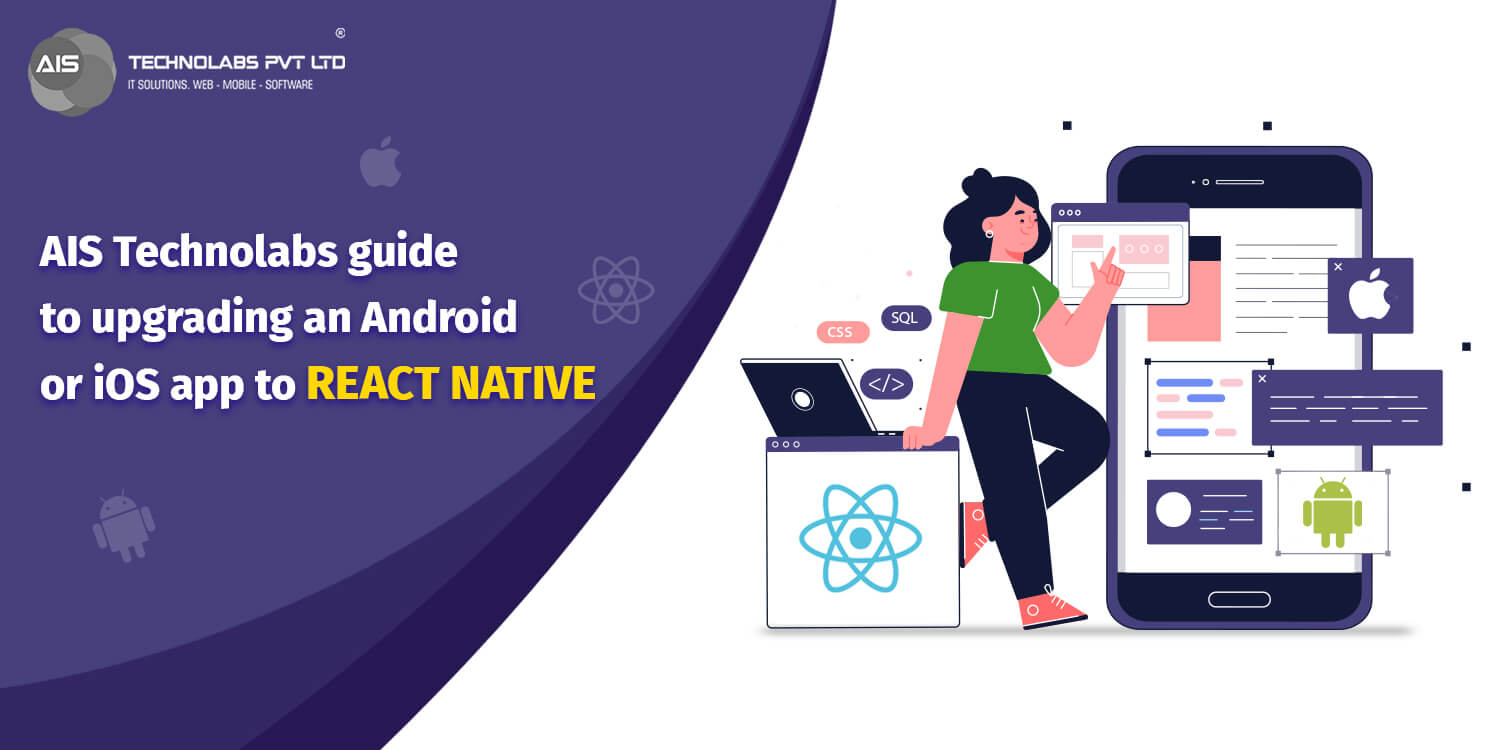
AIS Technolabs is one of the most reputed React Native development companies. The developers here are highly skilled and proficient with building react native apps.
If you aim to grow your business and utilize all the possible facilities of React Native, our developers are there for you till the very end. They will present you with foolproof solutions and clear all your doubts in every step of the process. Moreover, we are a highly affordable React Native development agency compared to the other agencies in the market. Hire us for your benefit!
Thoughts for the End
This was a step-by-step guide on converting a basic android or iOS app development into React Native. If you are a new developer, the possibility of you being successful in doing this is relatively less. So, AIS Technolabs will help you build React Native applications of high quality.
Any code that has been written once can be used on any platform will have very little modification. This makes the process of iOS App development and Android App development very efficient. In this case, hiring a react native development company will save you a lot of trouble as they will consider everything that needs to be done.